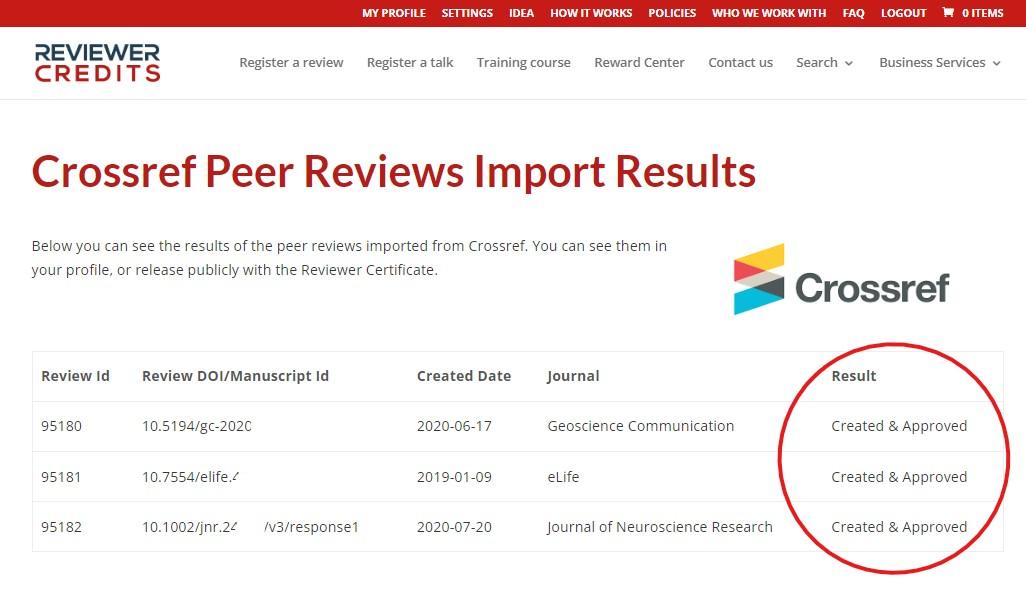Reviewer Credits is happy to announce that reviewers can now import peer reviews registered in Crossref database.
Reviewer Credits is happy to announce that reviewers can now import peer reviews registered in Crossref database.
Over 300 thousand peer review metadata records in Crossref are now available to import for the reviewers in Reviewer Credits. The registered reviewers can use the new integration to easily import their peer reviews in Crossref platform. If you are already a reviewer on the platform, all you have to do is follow these steps:
1 . It is strongly suggested to have ORCID connected in the reviewer profile.
2. Click the “CROSSREF INTEGRATION” button in the profile page, next to “SYNCHRONIZE WITH ORCID”. Or you can also click here: Import Crossref Peer Reviews.
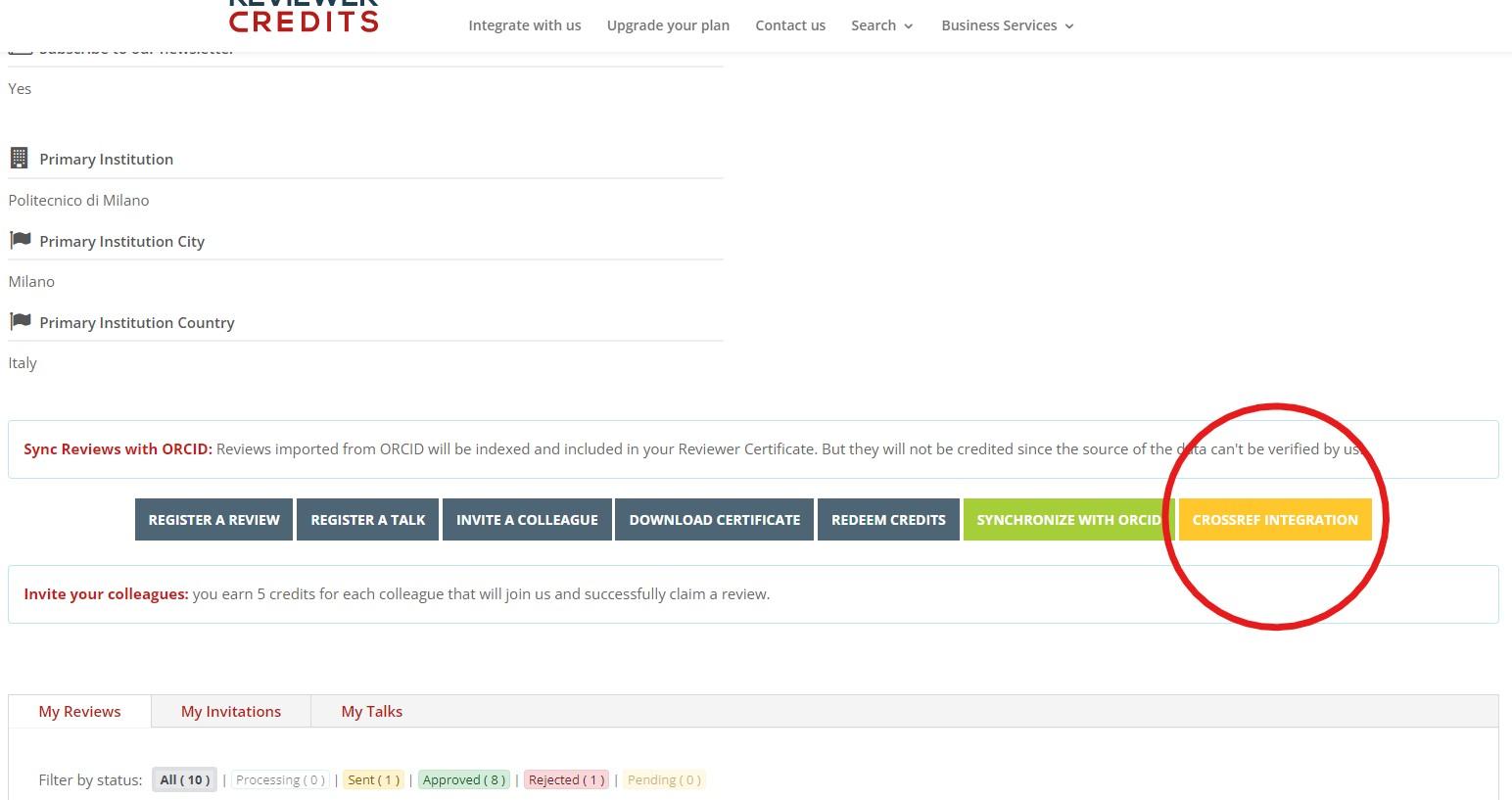
3. The system will search over 300 thousand peer review records in Crossref database to find your peer reviews, based on your name and ORCID (if available). And show them to you.
4. Choose your peer reviews by checking the corresponding checkbox.
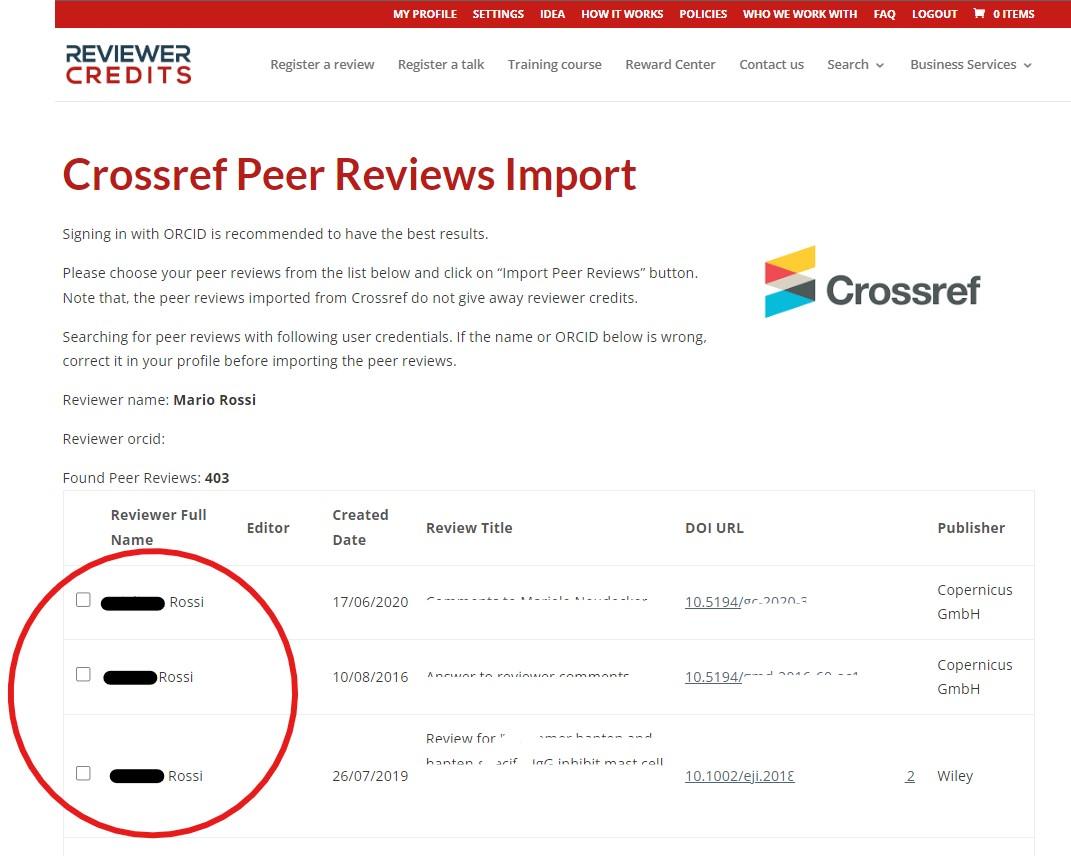
5. Click on the “IMPORT SELECTED PEER REVIEWS” button.
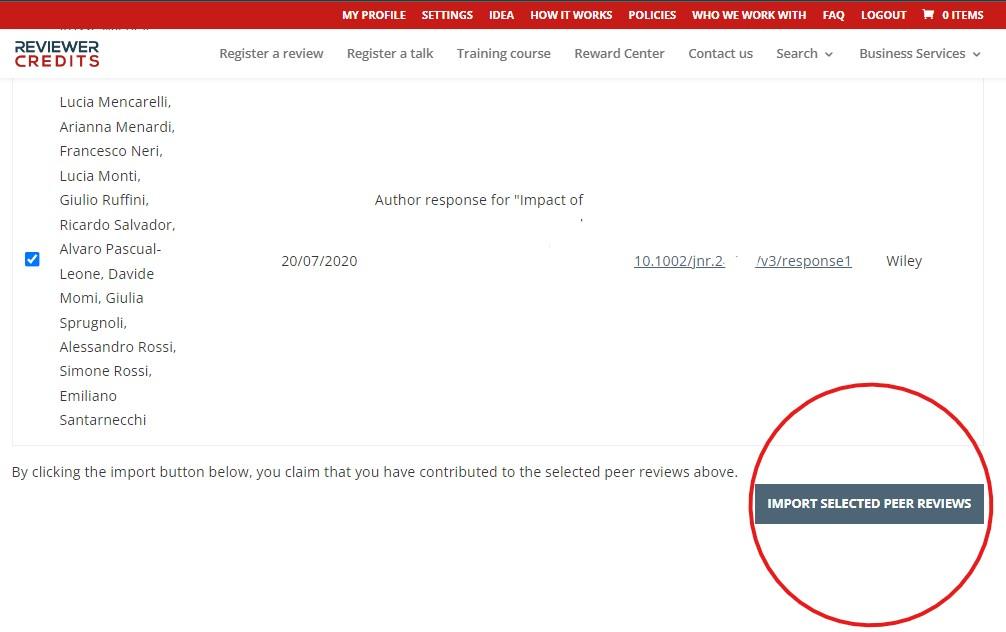
6. The system will import, and show you the results of each peer review import.